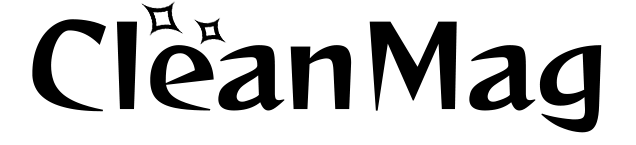Cookie Policy
What are Cookies ?
Cookies are small data files which are placed on your computer or hand held device when you visit certain pages on websites. Cookies can’t harm your computer. Some are essential, for example when putting items in your basket to place orders on our website while some are not essential but are used to enhance the user experience of the website. They allow us to:
obtain statistical data regarding audience size and usage pattern,
store information about your preferences,
allow us to customise the website to your interests and deliver a high quality user experience,
improve user experience and to allow the website to recognise you when you return.
We do not use cookies to collect or record information on users’ name, address or other contact details. This is generally considered standard practice for most, if not all websites.
The cookies when you access this website are set by us, our suppliers, partners and other third parties to help deliver a high quality website and on-line shopping experience, in other words to show you different products and services based on what you appear to be interested in. If you’d like to learn more about cookies in general then visit www.aboutcookies.org or alternatively if you’d like to opt out, please go to the Network Advertising Initiative website. This will open a new browser window, please note that we are not responsible for the content of any external websites referred to from our site.
Please find below a list of the main cookies we use across our site:
Strictly Necessary Cookies
These cookies are necessary for the website to function and cannot be switched off in our systems. They are usually only set in response to actions made by you which amount to a request for services, such as setting your privacy preferences, logging in or filling in forms. You can set your browser to block or alert you about these cookies, but some parts of the site will not then work. These cookies do not store any personally identifiable information.
Cookies Used
| Cookie | Purpose |
|---|---|
| CART | The association with your shopping cart |
| CATEGORY_INFO | Stores the category info on the page, that allows to display pages more quickly |
| COMPARE | The items that you have in the Compare Products list |
| CURRENCY | Your preferred currency |
| CUSTOMER | An encrypted version of your customer id with the store |
| CUSTOMER _AUTH | An indicator if you are currently logged into the store |
| CUSTOMER_INFO | An encrypted version of the customer group you belong to |
| CUSTOMER_SEGMENT_IDS | Stores the Customer Segment ID |
| EXTERNAL_NO_CACHE | A flag, which indicates whether caching is disabled or not |
| FRONTEND | You sesssion ID on the server |
| GUEST-VIEW | Allows guests to edit their orders |
| LAST_CATEGORY | The last category you visited |
| LAST_PRODUCT | The most recent product you have viewed |
| NEWMESSAGE | Indicates whether a new message has been received |
| NO_CACHE | Indicates whether it is allowed to use cache |
| PERSISTENT_SHOPPING_CART | A link to information about your cart and viewing history if you have asked the site. |
| POLL | The ID of any CleanMag polls you have recently voted in |
| POLLN | Information on what CleanMag polls you have voted on |
| RECENTLYCOMPARED | The items that you have recently compared |
| STF | Information on products you have emailed to friends |
| STORE | The store view or language you have selected |
| USER_ALLOWED_SAVE_COOKIE | Indicates whether a customer allowed to use cookies |
| VIEWED_PRODUCT_IDS | The products that you have recently viewed |
| WISHLIST | An encrypted list of products added to your Wishlist |
| WISHLIST_CNT | The number of items in your Wishlist |
| VATDISPLAY | Whether price should be displayed inc/exc tax |
| FRONTEND_CID | Secure cookie to prevent MITM attack |
| LAST_STORE | Store_code of last visited page (used only when local storage unavailable) |
| BASKET_CONTENTS | Basket contents json (used only when local storage unavailable) |
| NEW | Whether is a new/recurring visitor (used only when local storage unavailable) |
Third Party Cookies
The below active cookies are not directly related to CleanMag, but are key to enabling us to offer you an improved experience and to also improve the performance of our site. If you wish to find out more, you can visit the website of each third party and view their privacy policy. In each case, we have supplied a link to the third party for further information – all will open in a new window, but please note that we cannot be responsible for the content of external websites.
Cookies Used
| Third Party | Cookie | Purpose |
|---|---|---|
| Google Analytics | _ga _dc_gtm_UA-XXXXXXXX-1 | To measure the visitor interactions across the site Cookies for analytics programmes allow us to see how customers use the CleanMag website, where there are problems with its design and functionality, and where we can improve customer experience. These cookies do not trace personal information such as your name, but can track how often your computer visits a website, which pages your computer visited and in which order, and where you left the website. This type of information helps to make the CleanMag website and marketing campaigns more relevant; it never shows personally identifiable data and is not seen by anyone outside of the CleanMag, Adobe or Google organisations. For a full description of Google’s use of cookies, please click here |
| connect.facebook.net, www.facebook.com | To offer you relevant and targeted product adverts on Facebook. Facebook Privacy Policy: click here | |
| YouTube | VISITOR_INFO1_LIVE, PREF, GPS, YSC | To track the interactions with product videos on the site. We embed videos from our official Youtube channel using Youtube’s privacy-enhanced mode. This may set cookies on your computer once you click on the Youtube video player. Youtube Privacy Policy: click here |
Cookies and Other Similar Technologies used
Cookies are not the only way to recognise or track visitors to a website. We or our selected third parties may use other, similar technologies from time to time, like web beacons (sometimes called “tracking pixels”, “clear gifs”, “pixel tags” and “single pixel gifs”). These are tiny graphics files that contain a unique identifier that enable us to recognise when someone has visited our Websites or opened an e-mail that we have sent them. This allows us, for example, to monitor the traffic patterns of users from one page within our Websites to another, to deliver or communicate with cookies, to understand whether you have come to our Websites from an online advertisement displayed on a third-party website, to improve site performance, and to measure the success of e-mail marketing campaigns. In many instances, these technologies are reliant on cookies to function properly, and so declining cookies will impair their functioning.
Our Cookies and other tracking technologies (above) also allow us to hold selections in a shopping cart when a user leaves the Web Site without checking out, track an order, track an order number/value or track purchases through the website.
Cookie Management
To add products to your basket and purchase from our website you will need to have cookies enabled within your browser settings. If cookies aren’t enabled on your computer it will mean that your shopping experience on our website will be limited to browsing and researching.
To Enable Cookies
Once you have identified your browser follow the instructions below to check and change the options. This list shows commonly used browsers, for all other browsers we would recommend you consult your documentation or the browsers online help files.
Chrome
1. At the top right, click More and then Settings.
2. At the bottom, click Advanced.
3. Under ‘Privacy and security’, click Content settings.
4. Click Cookies. Next to ‘Blocked,’ turn on the switch.
Microsoft Edge
1. Click on the More actions button on the toolbar, and select Settings.
2. Search for View advanced settings and click on it
3. Under Cookies section, select ‘Don’t block cookies’.
4. Restart Edge
Firefox
1. Click the menu button and choose Preferences.
2. Select the Privacy & Security panel and go to the History section.
3. In the drop-down menu next to ‘Firefox will’, choose ‘Use custom settings for history’.
4. Check ‘Accept cookies from websites’ to enable cookies.
5. Close the about:preferences page. Any changes you’ve made will automatically be saved.
Opera
1. Open Opera browser and go to Browser Settings.
2. In settings choose Privacy & security tab.
3. Scroll down to the Cookies section and choose checkbox ‘Allow local data to be set (recommended)’
4. Restart Opera
Safari
1. Launch Safari and click the “Safari” menu icon in the top left-hand corner.
2. Click Preferences and select the Privacy tab from the top menu.
3. Next to the heading “Cookies and website data, make sure that ‘Block all cookies’ is unchecked.
Sharing Tools
On our site we have a number of sharing tools which allow you to share our content with your friends via social networks including Facebook and Twitter. When you do this you may be sent cookies from these websites. As these are external sites we cannot and do not control the setting of these cookies. We recommend you check the third-party websites for more information about their cookies and how to manage them.
CleanMag Privacy Policy
CleanMag is committed to respecting your privacy and correctly protecting and managing any personal information you share with us. We try our best to make sure we are honest and clear about your privacy when using our website. For further information on our privacy and security policy please click here: Privacy Policy.
Free Shipping
Get free shipping on orders of £150 or more.
Customer Service
Our team works hard to help you at any time.
Secure payment
Your payment information is processed securely and encrypted.
Returns & Exchanges
We offer free returns and exchanges within 14 days of purchase.